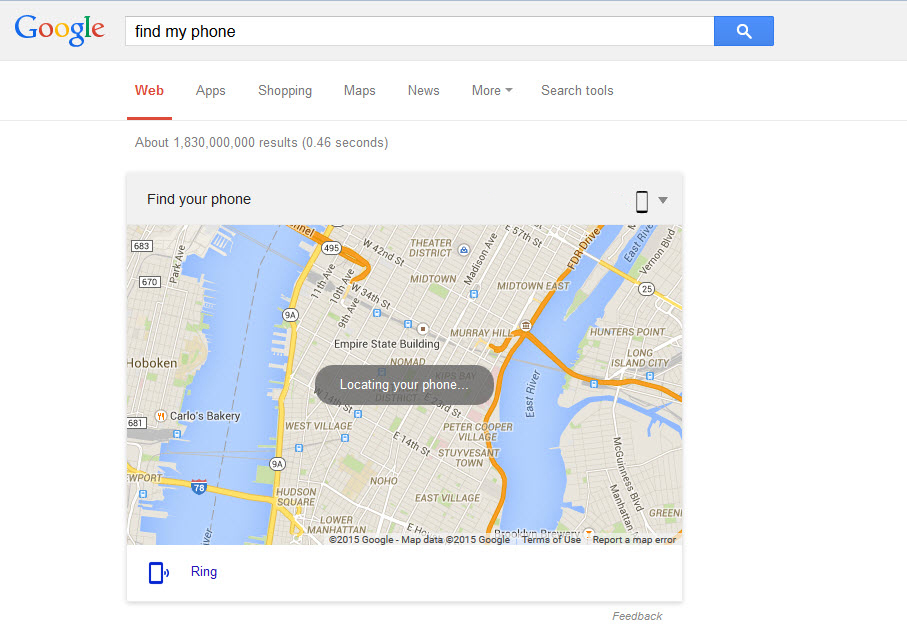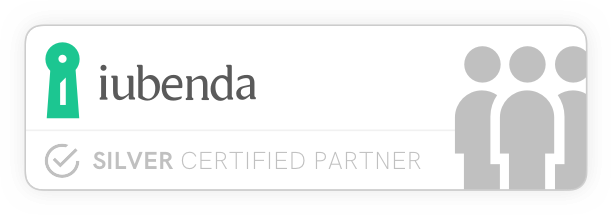We’ve all experienced the panic of losing our phone, even if it’s just for a couple of minutes, before you realise you’re actually sat right next to it. No matter the situation, we’ve all felt the fear. Losing your phone is not only incredibly frustrating but it can bring along with it a nasty financial surprise, there’s always the never ending feeling of, “But where did I leave it?”. Never mind the brave friend who dares to ask, “Have you checked your pockets?”. OF COURSE YOU’VE CHECKED YOUR POCKETS, and underneath the car seats, in the dog basket and the bag you haven’t used for 6 months… It’s gone. You’ve only unpacked your home and had a mini meltdown at the front door before finally accepting defeat. After you’ve got over the initial loss, you speak to your insurance company or buy a new phone and order is restored. But what if Google can put an end to this trauma? Well, they have.
The new feature, which was unveiled by Google on Wednesday, allows you to search for your Android phone using their search engine. However, there are a few things which you need to consider and put into place for the feature to work.
Log into the same Google account on your phone and PC browser, to ensure that both accounts are linked.
Next, you simply type, ‘find my phone’ into the search engine and Google will pull up the location of your device via a map, showing you exactly where your missing tech has found itself.
You can also select the option for Google to ring your phone, so that if you are unfortunate enough to lose a device at home, you can follow the sound to find it.
Apple also offer a similar service, ‘Find my iPhone’ which allows you to find your missing device in a similar manner.
Next time you’re faced with the unnerving feeling of losing your phone, be safe in the knowledge that you have the latest Google update or Apple’s ‘Find My iPhone’ in place and fingers crossed you’ll be reunited with your smartphone soul mate in no time, even if it is in that pocket you thought you’d already checked…